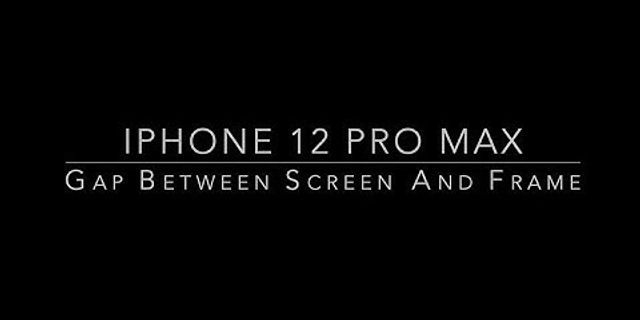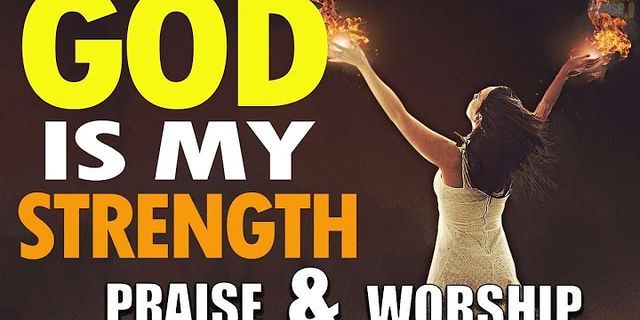Show   
We could end our verdict at this point, but the situation is a little more complex when you compare the ThinkPad T490s with its predecessor and Lenovo's other 14-inch laptops. A look at the current portfolio of high-quality business devices shows that all series are more similar than ever. This includes the T490, the T490s, the X1 Carbon as well as the new X390, which even shares the motherboard with the T490s. There are obviously some differences, but customers get pretty much four almost identical systems when you look at similarly equipped SKUs, and we did not even include the competitors from other manufacturers. In the past, the T4x0s model was usually a slimmer version of the regular T4x0, which was often equipped with better components and it did not fall behind in terms of performance. This changes with the new T490s. Yes, the new chassis is a success and the quality is also a step above the regular T490, but the T490s falls behind in the performance department. This obviously includes the graphics adapter, because there is no dGPU anymore, but also the processor performance. The latter suffers from the less powerful cooling solution, and even the predecessor was a bit faster. The ThinkPad T490s is more of a less expensive X1 Carbon (or X1 Carbon Lite) in our opinion. It is a bit bigger and heavier, but offers similar performance figures as well as the identical keyboard design. By the way, the quality of the keyboard is on par with the more expensive X1 Carbon and subjectively one step above the T490 and the competition from Dell, Fujitsu, or HP. The port situation of the T490s also reminds us of the X1 Carbon, including the inaccessible location of the microSD reader. We appreciate the additional display options, and the reviewed matte Low-Power 1080p screen leaves a great impression except for the slow response times. We expect it to be the most popular display option both for the T490s as well as the regular T490. The brightness is very good, the picture quality benefits from the high contrast ratio, and the content is not grainy, despite the matte surface. The panel also covers the smaller sRGB gamut and the color deviations are very low, especially after the calibration. This means that the display can also handle some picture editing – the T490s might even be an interesting option for photographers if it just had a full-size SD reader.
The T490s is currently better than the rivals, because it is just a very complete package in the segment of office/business laptops. There are some drawbacks, but some of them are in relation to the previous model and the competitors are not perfect, either. We therefore give the T490s our Editors' Choice Award. The competition will update their lineup in the next couple of weeks, so the ranking might change soon. Lenovo will probably offer serious competitors with the upcoming AMD counterparts. Update September 2019: The rating drops from 92% to 89% due to our updated Rating system v7. The "s" in Lenovo's ThinkPad T490s (starts at $1,232; $1,655 as tested) stands for "slim" or "slender," but it could just as easily mean "sweet spot." The T490s is the thinner, lighter version of the fleet-staple ThinkPad T490, but Lenovo prices the laptop lines so close together that it makes sense to pay a modicum more for a substantially lighter package. At 2.7 pounds, the ThinkPad T490s is a half-pound lighter than the T490—and slightly thinner, too. In fact, the T490s is closer in weight to Lenovo's flagship ThinkPad X1 Carbon Gen 7. A similarly configured Carbon, however, costs $75 more than my ThinkPad T490s tester, while a comparable T490 is only $20 cheaper. With a price closer to its bulkier sibling, and a size and weight closer to the Carbon, the T490s could be your best 14-inch ThinkPad buy. ThinkPad ChicThe T490s manages to have the familiar matte-black-slab ThinkPad look without coming off as clunky. It's a surprisingly light laptop that makes an excellent traveling companion. It won't give you a sore shoulder traipsing through airports, and its 14-inch display offers enough workspace to perform general office tasks effectively and without feeling cramped. Now for the numbers: the system weighs 2.7 pounds and measures 0.63 by 12.9 by 8.9 inches. By comparison, the ThinkPad T490 weighs 3.2 pounds and measures 0.7 by 13 by 8.9 inches, and the X1 Carbon weighs 2.4 pounds and measures 0.58 by 12.7 by 8.5 inches. Outside the ThinkPad family, the VAIO SX14 weighs just 2.32 pounds but is a bit thick at 0.7 by 12.6 by 8.8 inches. Don't interpret the notebook's thin and light design as eschewing the tank-like quality of a ThinkPad. The compact chassis feels rigid and tough. The display and lid flex a bit under pressure, but the keyboard deck is rock-solid, and the keyboard itself is spill-proof. Like all ThinkPads, the T490s survived a battery of MIL-STD tests against shock, vibration, humidity, and temperature and its ability to keep out dust, dirt, and sand. The only item that might give pause to users carrying the T490s into the field is the brightness of the display. Stuck With 250 NitsMy test system features the base display option—a 1,920-by-1,080-pixel non-touch IPS panel with 250-nit brightness. The image is sharp, with decent viewing angles, and the anti-glare finish excels at combating glare and reflections. The not-super-bright screen isn't dull, but it begins to lose its luster when you're outside under sunny skies. You can upgrade to a 300-nit touch screen at the same resolution for $74. There's also a 400-nit, 1080p panel available, but it's tied to a pricey 4G wireless connectivity upgrade and an IR camera for an extra $299. Gone is the WQHD (2,560-by-1,440-pixel) option on last year's ThinkPad T480s. The 1080p panel is crisp enough, but the 1440p display was attractive because it increased your workspace. The system's stereo speakers are merely adequate. They suffice for videoconferencing and YouTube sessions but lack anything resembling punchy bass for enjoyable music playback. Above the display sits a 720p webcam. It offers a crisp image free of much of the noise that plagues cheaper cameras, and it displays accurate colors and skin tones. And when you aren't using the camera, you can rest easy by sliding over the ThinkShutter privacy cover. It blocks the lens without needing to resort to electrical tape and the sticky residue it leaves behind. The Pointing Stick Sticks AroundWhile my test unit lacked the facial-recognition IR camera option, it let me log into the system via Windows Hello thanks to a standard fingerprint reader. The latter occupies a position in the palm rest just below the keyboard and to the right of the touchpad. The backlit keyboard itself lives up to ThinkPads' stellar reputation. Despite the laptop's thin profile, the T490s features keys with deep travel and that springy feel ThinkPad fans have come to love. And if you've also come to appreciate and rely on the distinctive red TrackPoint pointing stick, you'll find it in its usual place at the intersection of the G, H, and B keys, with its own mouse buttons above the touchpad. The ThinkPad T490s offers a useful collection of ports. On the left, you get a pair of USB-C ports, one of them with Thunderbolt 3 support and one that doubles as the AC adapter connector. The Thunderbolt 3 port sits next to what Lenovo calls an Ethernet extension port, and together these two can connect the laptop to a docking station. Gone is the full-size Ethernet jack of last year's model; you'll need an adapter to connect this ThinkPad to a wired network. Also on the left side are a USB 3.1 Type-A port, an HDMI video output, and an audio jack. On the right side, you'll find a second USB 3.1 Type-A port along with a Kensington-style security lock slot. There's also a space for a SmartCard reader, but it was unoccupied on my test system. A microSD card slot hides on the back edge of the laptop. It's a bit difficult to access because you need to nearly close the display to get to it. Lenovo backs the ThinkPad T490s with a one-year mail-in warranty that you can upgrade to onsite support for $19. You can extend the warranty up to five years. A three-year mail-in warranty, for example, costs $99, while three years of onsite support costs $139. Built for BusinessThe ThinkPad T490s offers a choice among four Intel "Whiskey Lake" processors, two Core i5 chips (one with vPro management technology and one without) and two Core i7 CPUs (ditto). My test unit has the non-vPro Core i5-8265U, a four-core, eight-threaded chip with a TDP of 15 watts. It has a base clock speed of 1.6GHz and a max boost speed of 3.9GHz. The system also features 16GB of RAM, Intel UHD 620 integrated graphics, and a 512GB solid-state drive. For our performance benchmarks, I pitted the ThinkPad T490s against the Microsoft Surface Laptop 2, which features a slight-step-down Core i5 processor, and three Core i7-8565U laptops: the ThinkPad T490, the VAIO SX14, and the Dell Latitude 7400 2-in-1. Their core components are outlined below. Before we get to the numbers, let me state that my ThinkPad T490s feels peppy under typical Windows scenarios, from routine office jobs to multitasking with dozens of browser tabs and multiple apps running at the same time. It cruises through these real-life workloads without skipping a beat and without the cooling fan engaging too frequently. The bottom right of the system gets a bit warm, but not to the point where it is a nuisance. Productivity, Storage, and Media TestsPCMark 10 and 8 are holistic performance suites developed by the PC benchmark specialists at UL (formerly Futuremark). The PCMark 10 test we run simulates different real-world productivity and content-creation workflows. We use it to assess overall system performance for office-centric tasks such as word processing, spreadsheet work, web browsing, and videoconferencing. The test generates a proprietary numeric score; higher numbers are better. PCMark 8, meanwhile has a Storage subtest that we use to assess the speed of the boot drive. This score is also a proprietary numeric score; again, higher numbers are better. Who needs a Core i7? The Core i5-based ThinkPad T490s nipped at the heels of the T490 and Latitude and actually edged the VAIO. Next is Maxon's CPU-crunching Cinebench R15 test, which is fully threaded to make use of all available processor cores and threads. Cinebench stresses the CPU rather than the GPU to render a complex image. The result is a proprietary score indicating a PC's suitability for processor-intensive workloads. The T490s was again able to hang with its Core i7-powered competition, finishing in the middle of the pack ahead of the Dell convertible. Cinebench is often a good predictor of our Handbrake video-editing trial, another tough, threaded workout that's highly CPU-dependent and scales well with cores and threads. In it, we put a stopwatch on test systems as they transcode a standard 12-minute clip of 4K video (the open-source Blender demo movie Tears of Steel) to a 1080p MP4 file. It's a timed test, and lower results are better. The test system showed an aptitude for video editing, finishing a minute out of first place behind the VAIO SX14 and comfortably ahead of the ThinkPad T490 and Dell Latitude 7400 2-in-1. We also run a custom Adobe Photoshop image-editing benchmark. Using an early 2018 release of the Creative Cloud version of Photoshop, we apply a series of 10 complex filters and effects to a standard JPEG test image. We time each operation and, at the end, add up the total execution time. As with Handbrake, lower times are better here. The Photoshop test stresses CPU, storage subsystem, and RAM, but it can also take advantage of most GPUs to speed up the process of applying filters, so systems with powerful graphics chips or cards may see a boost. The ThinkPad T490s slipped behind the three Core i7-based systems in this test but was still in the ballpark, showing it's capable of handling the occasional photo-editing session. Graphics Tests3DMark measures relative graphics muscle by rendering sequences of highly detailed, gaming-style 3D graphics that emphasize particles and lighting. We run two different 3DMark subtests, Sky Diver and Fire Strike, which are suited to different types of systems. Both are DirectX 11 benchmarks, but Sky Diver is more suited to laptops and midrange PCs, while Fire Strike is more demanding and made for high-end PCs to strut their stuff. The results are proprietary scores. Next up is another synthetic graphics test, this time from Unigine Corp. Like 3DMark, the Superposition test renders and pans through a detailed 3D scene and measures how the system copes. In this case, it's rendered in the company's eponymous Unigine engine, offering a different 3D workload scenario than 3DMark, for a second opinion on the machine's graphical prowess. We present two Superposition results, run at the 720p Low and 1080p High presets and measured in frames per second (fps). Don't look at its impressive productivity and multimedia test results and confuse the ThinkPad T490s for a gaming system. Both its 3DMark and Superposition scores are very low. Like any laptop with integrated graphics, the T490s is able to run only casual or browser-based games. Battery Rundown TestAfter fully recharging the laptop, we set up the machine in power-save mode (as opposed to balanced or high-performance mode) where available and make a few other battery-conserving tweaks in preparation for our unplugged video rundown test. (We also turn Wi-Fi off, putting the laptop in airplane mode.) In this test, we loop a video—a locally stored 720p file of the same Tears of Steel movie we use in our Handbrake trial—with screen brightness set at 50 percent and volume at 100 percent until the system conks out. The ThinkPad T490's three-cell, 57-watt-hour battery lasted for nearly 13 hours, which will let you get through the longest of workdays on a single charge. If battery life is paramount, however, you should know that the Dell Latitude 7400 2-in-1 and Microsoft Surface Laptop 2 offer hours and hours of longer runtime. Solid, But the X1 Carbon Is Lighter & BrighterWith a price closer to that of the heftier ThinkPad T490 and a chassis closer to that of the ThinkPad X1 Carbon, the ThinkPad T490s sits in the sweet spot of Lenovo's 14-inch line. It offers professionals outstanding value, portability, and durability, along with a typically superb ThinkPad keyboard. Despite its higher price, the X1 Carbon is still an attractive up-sell option, but not for the reason you might think. Sure, it's a hair thinner and a few ounces lighter, but those aren't the reasons I would splurge for the Carbon. No, the latter's biggest advantage over the T490s is its display. The X1 Carbon's base display option is a 1080p IPS panel like you get with the T490s but with 400 instead of just 250 nits of brightness. I found the T490s to be fine in my office under artificial light, but a bit dim when sitting at my sunny kitchen table or outside on my patio. I would jump at the chance to upgrade the laptop's display to 400 nits without needing to pay for cellular connectivity. I also wish Lenovo would bring back the WQHD screen option it offered on last year's ThinkPad T480s. The 1080p panel on the T490s is sharp enough, but I'd like the added workspace that 1440p would afford.
 See It $958.99 at Lenovo MSRP $1,231.65
ProsView MoreCons
Among Lenovo's 14-inch ThinkPads, the slim T490s is a better bet than the bulkier T490 model, but the premiere X1 Carbon remains tempting, if not for the reason you might expect.
Sign up for Lab Report to get the latest reviews and top product advice delivered right to your inbox. This newsletter may contain advertising, deals, or affiliate links. Subscribing to a newsletter indicates your consent to our Terms of Use and Privacy Policy. You may unsubscribe from the newsletters at any time. |