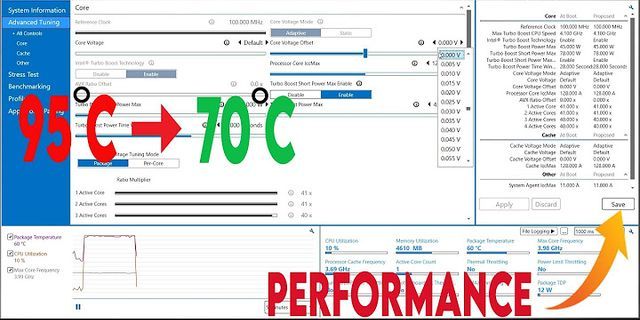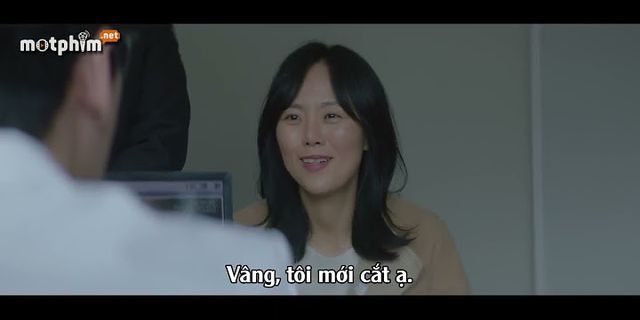Yesterday I noticed that the Spotify Windows desktop app had changed and instead of a “follow” button under a playlist there was now a heart icon. If you hover over the heart it says “Save to Your Library” and when you click on it the playlist appears with all of the other playlists that you have followed, or saved.  This got me thinking about why Spotify would make this change, after all following playlists has been at the core of Spotify’s experience since day 1. It’s been ingrained in us all to follow playlists so we can access them with ease and also keep up to date with the latest music as they get refreshed. Spotify themselves have traditionally been the first to announce major playlist follower milestones, such as when Today’s Top Hits reached 20 million followers it was a big deal. Rightly so too, that’s a huge achievement for one playlist. Over the last couple of years though, a whole ecosystem has sprung up around playlist pitching with the aim of getting your song on Spotify playlists. Some of these are straight out scams, especially the services that promise you 500 email addresses of Spotify curators for $99. However some of them are from more traditional PR and marketing agencies where as part of a campaign they will seek out and contact playlist curators on your behalf and pitch your music to them in the hope of gaining playlist placements. A lot of the major labels now have staff in house whose sole job is outreach to playlist curators, it’s seen as an essential part of a new release campaign. But maybe Spotify recognise that the seedy part of playlist pitching is harming the industry and one step to fight it is to remove the follower count from playlists to make the most popular playlists less identifiable in Spotify and therefore cut down on the amount of “outreach” that playlist owners can expect. For example right now it’s relatively easy to type a search term into Spotify, say “tech house” for example and then you can easily see the most popular playlists in the search results by the number of followers a playlist has and there you go, there’s your target list for your outreach. I may be wrong but I think that changing the action of following a playlist to adding it to your library is the first step towards Spotify removing follow counts. Right now, playlist follower counts are still shown next to playlists in the Spotify desktop app but they don’t really make sense if the action is to add a playlist to a library. I suspect Spotify are introducing these new features in phases, as they often do and will roll them out over time. It’s worth noting that not everybody’s Spotify desktop app may have this new feature yet, they tend to roll them out in stages. Also in their mobile apps the action is still to follow a playlist. This is normal for Spotify who often test out new features on one platform at a time. So if you’re in the playlist outreach business my recommendation would be to get those spreadsheets updated with follower counts before they disappear forever! Related If you've ever created a Spotify playlist and wondered who was listening, you're not the only one. Unfortunately, Spotify doesn't make it possible for you to find out exactly who is following your playlists — you can only see how many followers your playlist has. However, you can look at exactly who is following your account, to try and gauge who may be following your playlists. Here's how to do it on mobile or desktop. 1. On your phone or computer, launch Spotify. 2. Open a playlist from your Library. 3. The current number of followers will be displayed underneath the title. Your playlist followers. William Antonelli/Business Insider 1. Open Spotify's desktop app on your PC or Mac computer and log into your account, if necessary. 2. Click on your profile name, located toward the top-right corner of your screen. Click on your username. Devon Delfino/Business Insider 3. Click the "FOLLOWERS" tab on your profile. Click the "Followers" tab. Devon Delfino/Business Insider Here, you'll be able to see a list of your followers. Your followers list. Devon Delfino/Business Insider 1. Open the Spotify app on your iPhone or Android device. 2. Tap the gear icon in the top-right corner of your screen. Tap the gear. Devon Delfino/Business Insider 3. Select "View Profile" at the top. Tap "View Profile." Devon Delfino/Business Insider 4. Tap the "FOLLOWERS" tab to view who's following your profile. Tap "FOLLOWERS." Devon Delfino/Business Insider NOW WATCH: Popular Videos from Insider Inc.
Insider Inc. receives a commission when you buy through our links. |